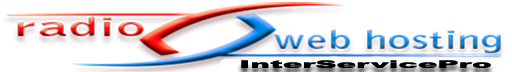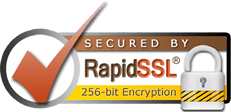To create a DJ account:
-
In the navigation panel at the left-hand side of the screen, click
DJsunder the Configurationheading. -
Click the
Create DJ accountlink at the right-hand side of the page. -
Enter a username, password, and name for the DJ in the appropriate fields.
-
Configure privileges for the DJ. A number of privileges are available, and any combination of privileges can be assigned to each DJ:
- Start/stop the stream - Allows the DJ to start or stop the streaming server.
- Start/stop the autoDJ - Allows the DJ to start or stop the autoDJ only. For SHOUTcast v1 servers, this is required in order for a DJ to begin a live broadcast.
- Manage playlist settings - Allows the DJ to modify the autoDJ's playlist settings.
- Access media library - Allows the DJ to access the media library and add/remove tracks to/from playlists.
- Manage media files - Allows the DJ to access the file manager and upload, move, rename, and delete the files for your stream.
- View statistics - Allows the DJ to view the statistics for the stream.
- View listeners - Allows the DJ to view the current listeners for the stream.
- View logs - Allows the DJ to view the log files for the stream.
-
Configure the permitted login times for the DJ. You can restrict the DJ's access to specific times of day on specific days of the week, such that he is only able to login during his scheduled show times (if applicable).
-
Click
Saveto save the new DJ account.